Getting Started
Get up and running with Browser Operator in 5 minutes.
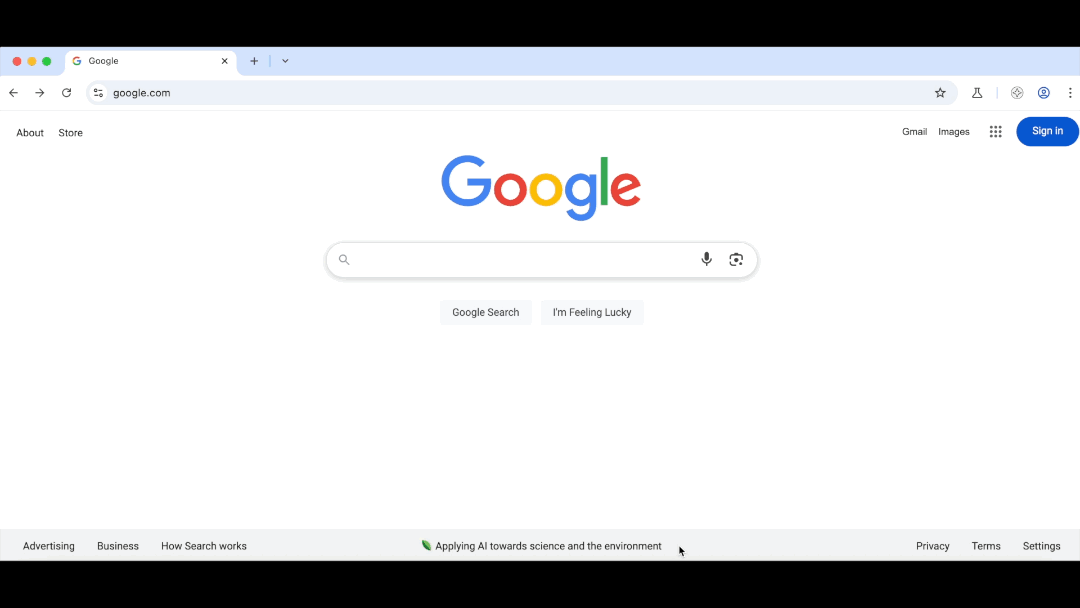
System Requirements
macOS
- macOS 10.15 or later
- 8GB RAM minimum (16GB recommended)
- 2GB free disk space
- Internet connection for cloud AI model access
Windows
- Windows 10 (64-bit) or later
- 8GB RAM minimum (16GB recommended)
- 2GB free disk space
- Internet connection for cloud AI model access
Installation
Step 1: Download Browser Operator
macOS Installation
- Visit the GitHub Releases page
- Download the latest
.dmgfile for macOS - Open the downloaded file and drag Browser Operator to your Applications folder
Windows Installation
- Visit the GitHub Releases page
- Download the latest
.exeinstaller for Windows - Run the installer and follow the setup wizard
- Browser Operator will be installed in
C:\Program Files\Browser Operator
Step 2: First Launch
macOS First Launch
- Open Browser Operator from Applications
- If you see a security warning, go to System Preferences → Security & Privacy and click “Open Anyway”
- Browser Operator will launch with the familiar Chromium interface
Windows First Launch
- Open Browser Operator from the Start Menu or Desktop shortcut
- If Windows SmartScreen appears, click “More info” then “Run anyway”
- Browser Operator will launch with the familiar Chromium interface
Step 3: Open AI Chat
Click the AI Chat button on the top right of the browser window.
Configure Your AI Provider
Choose your preferred AI provider to power Browser Operator:
| Provider | Best For | Setup Time | Free Trial |
|---|---|---|---|
| OpenRouter | Multiple models, easy start | 30 seconds | ✅ $1 credit |
| Groq | Ultra-fast responses | 1 minute | ✅ Generous free |
| OpenAI | GPT-5 direct access | 2 minutes | ❌ Paid only |
| LiteLLM | Local/private models | 5-10 minutes | ✅ Free local |
OpenRouter (Recommended for Beginners)
Access 400+ AI models including Claude, GPT-5, Gemini, and Llama through one provider.
Quick Setup:
- Open Browser Operator and click AI Chat
- Click Settings (⚙️) → Select “OpenRouter”
- Click “Sign in with OpenRouter”
- Authorize in browser
- Start with $1 free credit!
Available Models:
- Claude 3.5 Sonnet
- GPT-5, GPT-5-mini, GPT-5-nano
- Gemini 2.5 Pro & Flash
- Llama 4 Scout & Maverick (Free!)
- And 400+ more
Groq (Recommended for Speed)
Ultra-fast AI inference with LPU hardware - up to 10x faster than GPUs.
Quick Setup:
- Get free API key at Groq Console
- Open Browser Operator → AI Chat → Settings
- Select “Groq” as provider
- Paste your API key
- Click “Fetch Models” and select a model
Available Models:
- Llama 4 Scout & Maverick
- Llama 3.3 70B (394 TPS)
- Qwen3 32B (662 TPS)
- GPT OSS 20B (1,000 TPS!)
Free Tier: 14,400 requests/day, no credit card
OpenAI
Direct access to GPT-5 and GPT-4.1 models from OpenAI.
Quick Setup:
- Get API key at OpenAI
- Open Browser Operator → AI Chat → Settings
- Select “OpenAI” as provider
- Paste your API key
- Select model (recommended: gpt-5-mini)
- Click “Save”
Available Models:
- GPT-5 Series: gpt-5, gpt-5-mini, gpt-5-nano
- GPT-4.1 Series: gpt-4.1, gpt-4.1-mini, gpt-4.1-nano
LiteLLM (For Advanced Users)
Run local models on your hardware or connect to self-hosted deployments.
Quick Setup:
| |
In Browser Operator:
- Open AI Chat → Settings
- Select “LiteLLM Provider”
- Enter proxy URL:
http://localhost:4000 - Click “Fetch Models” and select model
- Click “Save”
Benefits:
- Fully private and local
- No API costs
- Custom fine-tuned models
- Offline capability
Your First Agent Conversation
Try these examples to see Browser Operator in action:
Search Agent
What are the current prices for MacBook Air M2?Research Agent
- Select the Research Agent button in the chat window
- Type:
A biotech startup is developing CRISPR-based gene therapy for mitochondrial disorders, they need a high-impact white paper within 14 days to secure Series B funding and FDA fast-track designation. Please accelerate research synthesis, drafting, and compliance checks.What’s Next?
- User Guide - Learn all features and capabilities
- Discord Community - Get help and share experiences
Quick Tips
- 🎯 Be specific - “Find flights NYC to London in March” works better than “find flights”
- 🔄 Iterate - Continue conversations to refine results
- 👀 Watch it work - See the browser automate tasks in real-time
Ready to explore? Start chatting with your AI assistant!